
Yuri Opiumov
Source of Review


Days Days
Hours hour
Minutes minute
Seconds second


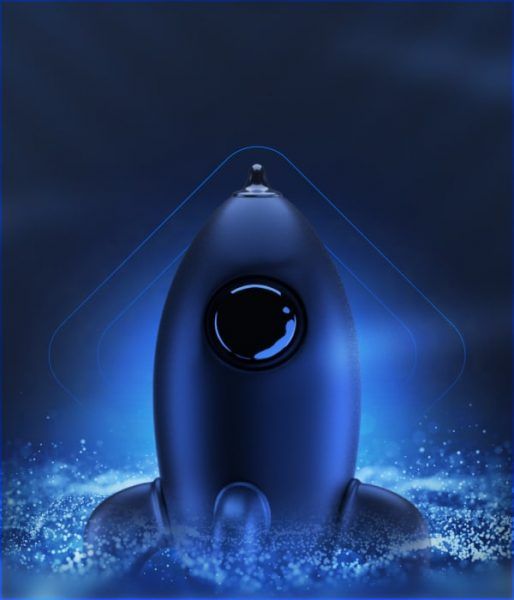
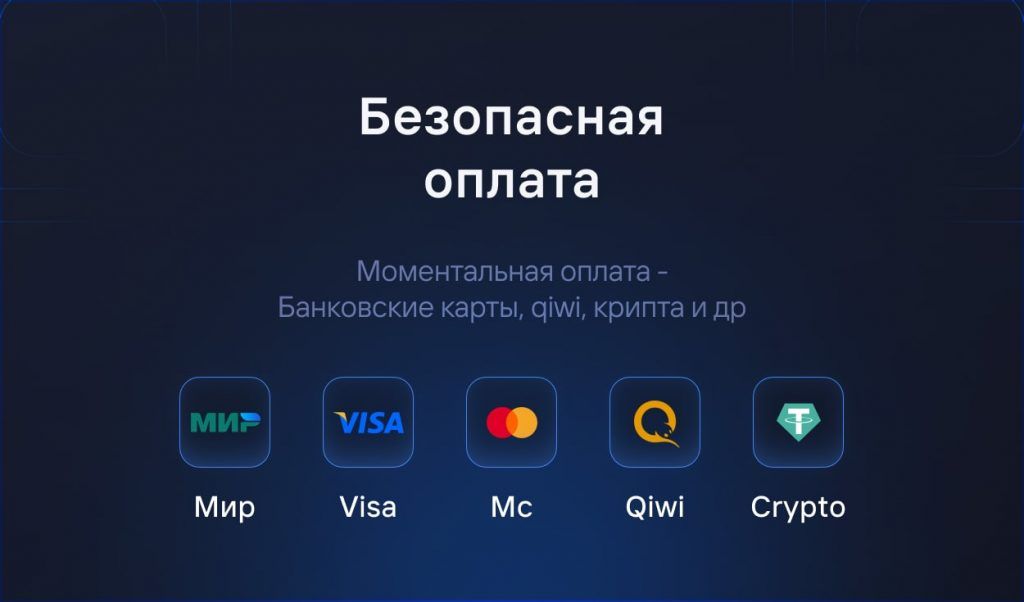
Boost rank in cs2 is simple and transparent. Using the rank calculator you place an order, after which our performer will log in to your account and a series of victories will raise the ranking
Also, for some modes, you can choose "Boost in the lobby" in this case, you will play from your account with the performer in the group yourself
To boost your cs2 account, you will not need to disable the protection of steam guard, which guarantees the complete safety of the account
You can also enable "family viewing" in steam, which will completely cut down on the functionality of your booster account and leave you only able to run the game of your choice
We work only with PRO players, who have signed contracts with us and provided passport data as well
When it comes to boost services, we can confidently say that our services are the best in the market.
We offer a variety of options to boost your cs2 account, and our performers are proven players who are ready to start boosting within 10 minutes after placing an order
There are many reasons for this, but most players turn to us for help in boosting their rankings because of poor selection of allies, trolls in the team and cheaters.
After the boost, you'll get the rank you want, which you can enjoy playing at
We are always happy to help and answer any of your questions! You can always write to us in online chat, on Discord channel or call us during working hours. Contacts section
Welcome! Please follow the simple steps to place an order for comment baiting in Steam.
Go to our official Discord server.
After activating the role, find a channel on the server called "#Support-ru or support-en".
In this channel, open a request (ticket) to add an order.
Select a topic from the drop-down menu "Scoring comments." (not Boost Rank).
Fill in all the necessary data that is requested for checkout (e.g. link to your Steam profile, number of comments, etc.).
We will quickly process your request and add your order! 😉.
Welcome! Please follow the simple steps to place an order for a Boost in CS2 or Valorant.
Go to our official Discord server
Find a channel on the server called "#Support-ru or support-en".
In this channel, open a request (ticket) to add an order by selecting the "Boost Rank/Valorant" section.
In the created application form, fill in all necessary data that is requested for ordering (e.g. order no., etc...).
We will quickly process your request and add your order! 😉
Welcome! Please follow the simple steps to activate your key and start Steam cashback
After successful payment, you will receive an electronic check to the email address you provided.
The check will contain:
Go to our Discord server.
Find the channel "#hourboost-guide".".
In this channel you will find a detailed guide on how to activate your key and connect your account. Make sure you study the instructions carefully before the next step.
Введите ссылку профиля Steam, которую использовали при активации лайков.
connect 212.23.222.54:27024!likes!likes X Y Z!likes 300 300 300 300
!likes 0 50 0
!likes stopWelcome! Please follow the simple steps to activate the key and get likes
Customer support is provided at our Discord server
You can always open a ticket by selecting the subject of the request