
Alexey Turkin
Source of Review




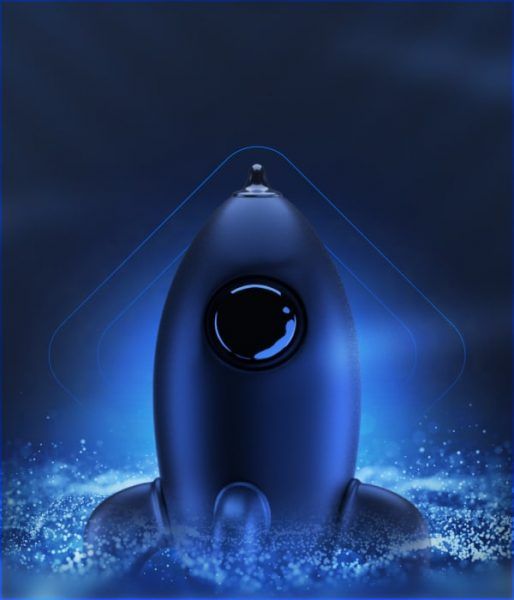
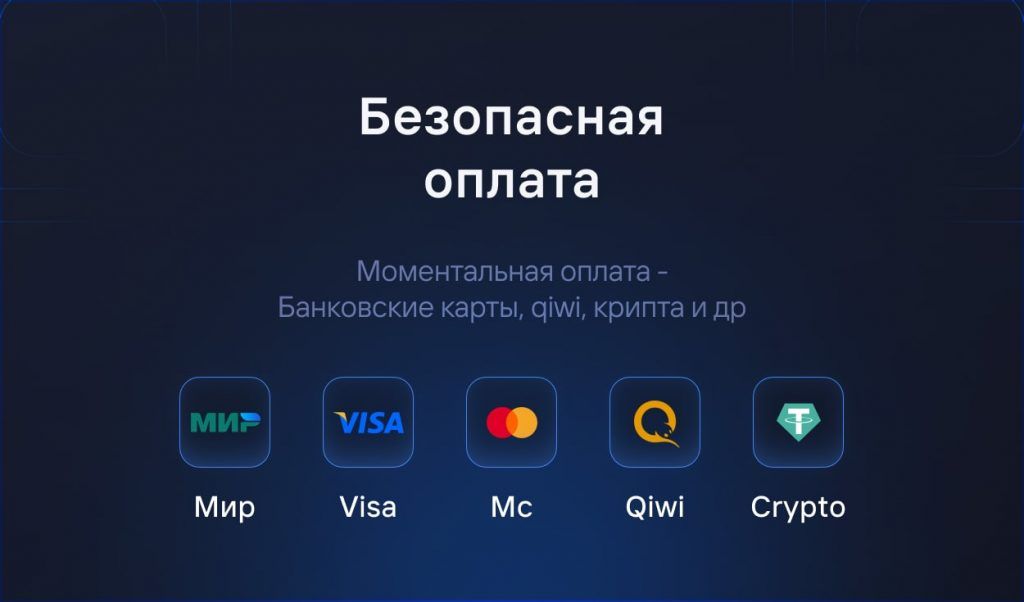
Rank boost in Valorant is possible directly from the account and in the lobby.
In a direct boost, the performer will log into your account and with a series of wins, raise the desired rank.
Lobby Boost, or in another way pumping in a group, is a type of boost, when you play from your own account, without giving it to anyone else
After placing an order on the site, you will have access to a personal account, where you can set all the parameters of the boost, to coordinate a convenient time for you and simply communicate with the performer
To boost your Valorant account, it will not be necessary to disable 2fa protection, which ensures the account is completely secure
This means that access to your account and settings remains solely in your hands.
We work only with PRO players, who have signed contracts with us and provided passport data as well
When it comes to boost services, we can confidently say that our services are the best in the market.
We offer a variety of options to boost your Valorant account, and our performers are proven players who are ready to start boosting within 10 minutes after placing an order
Boost speed is highly dependent on your current rating and statistics, we take this indicator very seriously. Our performers are high class players who are able to boost your rating in minimum time.
For example, a standard Valorant boost takes about 48 hours to complete
We are always happy to help and answer any questions you may have! You can contact us in several convenient ways:
For additional information and contact details, visit our "Contact Us" section. ContactsWe aim to provide quality support and consultation for all our clients.
Welcome! Please follow the simple steps to place an order for comment baiting in Steam.
Go to our official Discord server.
After activating the role, find a channel on the server called "#Support-ru or support-en".
In this channel, open a request (ticket) to add an order.
Select a topic from the drop-down menu "Scoring comments." (not Boost Rank).
Fill in all the necessary data that is requested for checkout (e.g. link to your Steam profile, number of comments, etc.).
We will quickly process your request and add your order! 😉.
Welcome! Please follow the simple steps to place an order for a Boost in CS2 or Valorant.
Go to our official Discord server
Find a channel on the server called "#Support-ru or support-en".
In this channel, open a request (ticket) to add an order by selecting the "Boost Rank/Valorant" section.
In the created application form, fill in all necessary data that is requested for ordering (e.g. order no., etc...).
We will quickly process your request and add your order! 😉
Welcome! Please follow the simple steps to activate your key and start Steam cashback
After successful payment, you will receive an electronic check to the email address you provided.
The check will contain:
Go to our Discord server.
Find the channel "#hourboost-guide".".
In this channel you will find a detailed guide on how to activate your key and connect your account. Make sure you study the instructions carefully before the next step.
Введите ссылку профиля Steam, которую использовали при активации лайков.
connect 212.23.222.54:27024!likes!likes X Y Z!likes 300 300 300 300
!likes 0 50 0
!likes stopWelcome! Please follow the simple steps to activate the key and get likes
Customer support is provided at our Discord server
You can always open a ticket by selecting the subject of the request