Log in to activate keys and increase check limit.
Trust Factor is Valve's internal rating system for CS2 that evaluates your honesty, activity, and reputation within Steam. A high Trust Factor ensures better-quality matches with fewer cheaters and toxic players. Checking your Trust Factor helps you understand the current safety level of your account and choose the best strategy for improving it.
Advantages of Increasing Your Trust Factor with FastGG
• Fast results — natural improvement can take weeks or even months; our methods deliver visible results within days.
• Complete safety — all operations fully comply with Valve’s policies, with no cheats or prohibited tools involved.
• Flexible service options — boost likes, playtime, comments, or choose a discounted all-in-one package.
• 24/7 support — our team is always available to answer your questions via online chat or Discord.
Free Methods
Play fairly and follow CS2 rules — the first improvements in Trust Factor can appear after 7–10 clean matches.
Collect commends from teammates — they accumulate slowly but can significantly impact your rating.
Participate in the Steam community — writing reviews, guides, and joining discussions helps build reputation over 4–8 weeks.
Optimize your profile — add an avatar, description, achievements, and remove suspicious contacts.
Play with friends who have high Trust Factor — a positive environment speeds up your rating growth.
Paid Services from FastGG
• Commend Boost — we’ll send commendations directly to your CS2 account.
• Steam Hour Boost — connect your Steam account to our bot to increase your in-game hours and activity stats.
• Comment Boost — we’ll post unique comments on your Steam profile from real accounts (no bots).
Valve doesn’t disclose the exact schedule for Trust Factor updates, but the system operates dynamically, analyzing data in real-time. Changes may occur gradually, depending on your activity, behavior, and system updates. With our services, you can accelerate this process and see results faster than with natural improvement.
Welcome! Please follow the simple steps to place an order for comment baiting in Steam.
Go to our official Discord server.
After activating the role, find a channel on the server called "#Support-ru or support-en".
In this channel, open a request (ticket) to add an order.
Select a topic from the drop-down menu "Scoring comments." (not Boost Rank).
Fill in all the necessary data that is requested for checkout (e.g. link to your Steam profile, number of comments, etc.).
We will quickly process your request and add your order! 😉.
Welcome! Please follow the simple steps to place an order for a Boost in CS2 or Valorant.
Go to our official Discord server
Find a channel on the server called "#Support-ru or support-en".
In this channel, open a request (ticket) to add an order by selecting the "Boost Rank/Valorant" section.
In the created application form, fill in all necessary data that is requested for ordering (e.g. order no., etc...).
We will quickly process your request and add your order! 😉
Welcome! Please follow the simple steps to activate your key and start Steam cashback
After successful payment, you will receive an electronic check to the email address you provided.
The check will contain:
Go to the panel to control the clock boost and activate the key.
1) Going to the website - https://panel.fastgg.pro/ and register (click "sign in via Google or "Register").
2) Select the "Boost Hours" section (or from the link - https://panel.fastgg.pro/dashboard/hourboost) and in the "Activate key" field insert the key contained in the order receipt.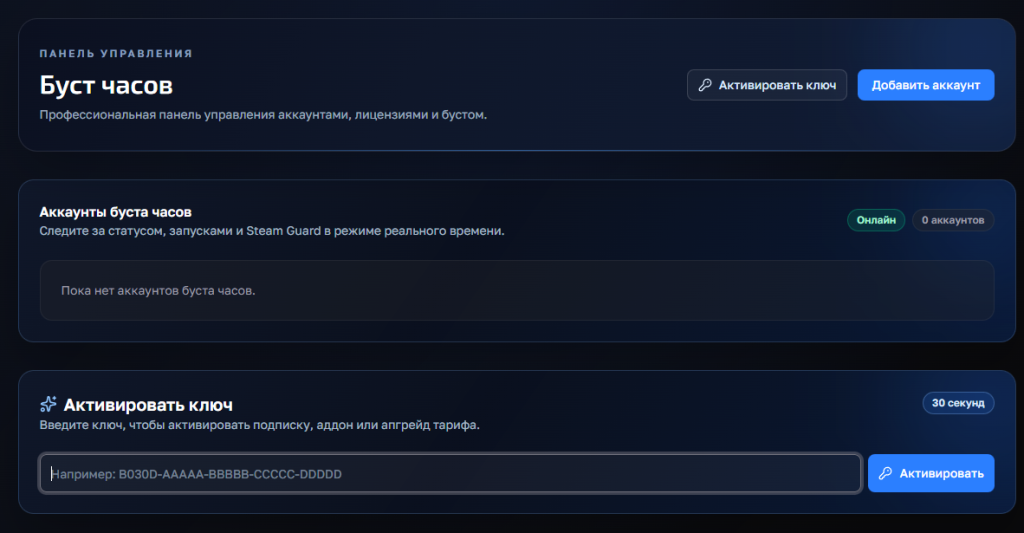
3) Click the "Add Account" button and enter your Stim Login and Password.
4) Now click on the "customize" button, inside you can enter the status (if the tariff allows) and be sure to add games to run (you can enter the names or id of the games).
5) All, click "save" and you can turn on the nakrutka button "Start", further intuitivino site will prompt when you need to enter the code to enter (from mail or on your phone), or will give an error, if there is one.
If you have any problems or questions, we recommend that you pay attention:
1. FAQ section with answers to questions - https://panel.fastgg.pro/dashboard/faq
2. Support/Ticketing system for dialog with support - https://panel.fastgg.pro/dashboard/tickets
Enter the Steam profile link you used to activate the likes.
1) Activation (via the form on this page) Enter Steam link and activation key in the form above. The key is one-time - after activation the balance will be tied to your steam account Important: log out of the CS2 server before activation.
2) Connecting to the server after activation Connect manually to our server:
connect 91.98.94.110:27015 or a second IPconnect 5.255.117.135:27015
3) Checking the current balance of likes Enter the server's chat:
!likes4) Request likes To get likes, use the command:
!likes X Y ZX - number of likes Friendly Y - number of likes Teaching Z - number of likes Leader The system will queue the request and execute in batches up to 20 / 20 / 20 every ~5 minutes until everything is completed. Examples:
!likes 300 300 300 300
!likes 0 50 0
5) Stopping the queue (if you have to leave) If you need to exit, stop the process:
!likes stopWait for confirmation of the stop, then you can exit. All the likes already credited will be saved.
Important:
If you need help - contact our support.
Welcome! Please follow the simple steps to activate the key and get likes
Customer support is provided at our Discord server
You can always open a ticket by selecting the subject of the request