
Alexey Beer
Source of Review


Days Days
Hours hour
Minutes minute
Seconds second

Days Days
Hours hour
Minutes minute
Seconds second
BOOST25


















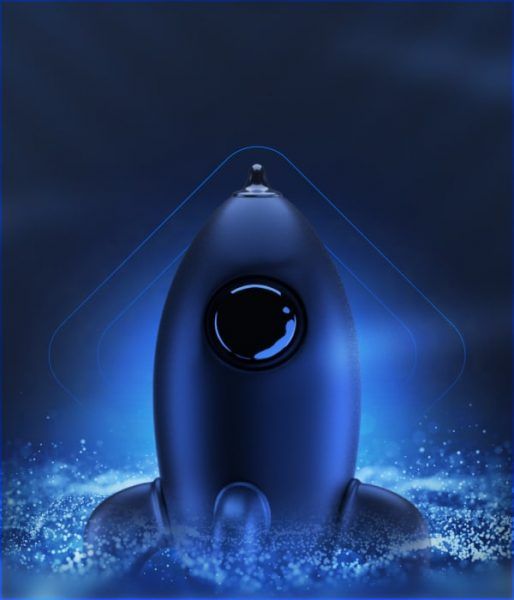
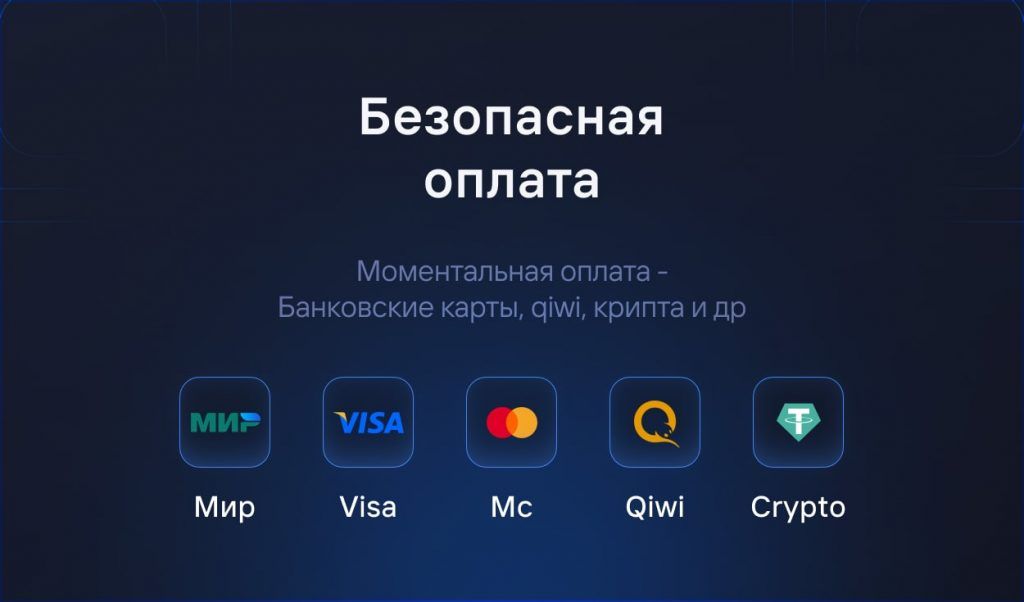
Boost clock works remotely on our server: the bot connects to your account and runs a game time simulation in selected games. To work no need to disable Steam Guard, which guarantees the security of your account.
Easy management via Discord: you can easily control the process through the panel in Discord or through private messages with the bot.
Concurrent accrual of hours: the bot activates the selected games at once. For example, if you have selected 20 games, the watch will be added to each of them simultaneously.
Flexible Time Rentals: If you order, for example, a boost for 3000 hours, the bot will work for the required number of days. The accrual of hours is suspended when you play by yourself and resumes after you leave the game.
Free change of accounts: you can change connected accounts at any time - it's free of charge.
Support for multiple accounts: choose a tariff that allows you to credit hours to several Steam accounts at once (up to 10).
Yes, of course. During the clock boost, you can play whenever and whatever you want - use your account as normal.
During your game, the bot automatically suspends game time simulation, so as not to interfere with your process. After the session is over, he will will reopen on its own and will continue to accrue hours.
It allows you flex time and enjoy the games without interrupting the boost process.
Yes, the clock boost is completely safe and does not violate the Steam user agreement. Our bot is simply launches the games of your choice, This process does not involve tampering with the system. This process does not involve tampering with the system and does not result in account lockout.
Our solutions are designed with all Steam rules and requirements in mind. You can be sure of the complete security of your account and quietly use the service, continuing to enjoy the games without any risk.
We are always happy to help and answer any questions you may have! You can contact us in several convenient ways:
For additional information and contact details, visit our "Contact Us" section. ContactsWe aim to provide quality support and consultation for all our clients.
Welcome! Please follow the simple steps to place an order for comment baiting in Steam.
Go to our official Discord server.
After activating the role, find a channel on the server called "#Support-ru or support-en".
In this channel, open a request (ticket) to add an order.
Select a topic from the drop-down menu "Scoring comments." (not Boost Rank).
Fill in all the necessary data that is requested for checkout (e.g. link to your Steam profile, number of comments, etc.).
We will quickly process your request and add your order! 😉.
Welcome! Please follow the simple steps to place an order for a Boost in CS2 or Valorant.
Go to our official Discord server
Find a channel on the server called "#Support-ru or support-en".
In this channel, open a request (ticket) to add an order by selecting the "Boost Rank/Valorant" section.
In the created application form, fill in all necessary data that is requested for ordering (e.g. order no., etc...).
We will quickly process your request and add your order! 😉
Welcome! Please follow the simple steps to activate your key and start Steam cashback
After successful payment, you will receive an electronic check to the email address you provided.
The check will contain:
Go to our Discord server.
Find the channel "#hourboost-guide".".
In this channel you will find a detailed guide on how to activate your key and connect your account. Make sure you study the instructions carefully before the next step.
Введите ссылку профиля Steam, которую использовали при активации лайков.
connect 212.23.222.54:27024!likes!likes X Y Z!likes 300 300 300 300
!likes 0 50 0
!likes stopWelcome! Please follow the simple steps to activate the key and get likes
Customer support is provided at our Discord server
You can always open a ticket by selecting the subject of the request
Join our Discord server
https://discord.gg/4DZA8cEJZA
Select the roles you are interested in
In the list of available roles, be sure to check the minimum "Boost Hours" box.
Go to the "boost-hour" channel.
Once the role is issued, the channel with the clock boost will become available in the list.
Run the command
In the "boost-hour" channel, enter
/user free
This will automatically give you a free rate and link it to your Discord account.
Familiarize yourself with the connection instructions
Go to the channel { "instruction-watch". - there you will find a detailed description and a video example of how to set it up. It's very simple! 😊