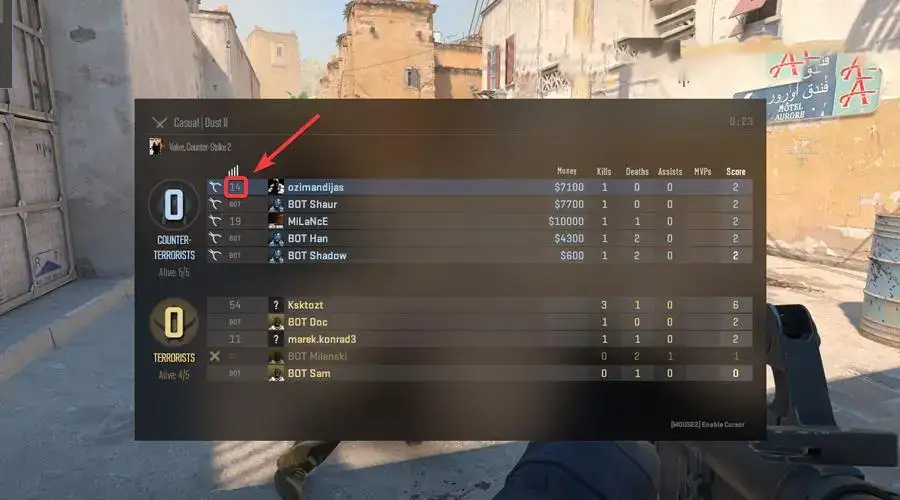How to Reduce Ping in Counter-Strike 2: Advanced Guide
Ping plays a key role in the gaming experience in Counter-Strike 2. It affects how quickly the game reacts to your actions, which is critical in competitive play.
The concept of Ping and its Impact on the Game: Ping is the time it takes to send data from your computer to the server and back. It is measured in milliseconds (ms) and the lower it is, the better. For efficient gaming, a ping of 15 ms or lower is preferred, (ideal) but up to 60 ms is considered acceptable for a comfortable game.

cl_showfps 1 - Enable displaying fps in kc 2
High Ping Causes and Solutions:
- Distance and Connection Speed:The distance between the router and your gaming PC is important when using Wi-Fi. The Wi-Fi signal loses power and stability with increasing distance, and obstacles such as walls and other electronic devices can amplify signal loss. The farther away the router is, the weaker the signal and, as a result, the higher the ping.In the case of a wired connection, the distance between the PC and the router has no noticeable effect on ping. A wired connection provides more reliable and stable data transmission, so it is recommended to use an Ethernet cable to minimize latency and increase the speed of your Internet connection, especially in games where every millisecond counts.
- Improper Router Setup:
Incorrect router configuration can significantly affect ping in kc 2
- Router Firmware: Outdated firmware may reduce network performance. (Check your router for current updates)
- Network Security: Weak security settings allow unauthorized devices to use the network, which increases traffic and ping. (e.g. your neighbor is using your Internet channel)
- Wi-Fi Channel: Overloaded or overlapping Wi-Fi channels can cause interference and increase ping.
Properly adjusting these settings can greatly improve the gaming experience.
- Problems with the Provider: Sometimes high ping is caused by problems on the side of the Internet Service Provider.
There is an invariable parameter - the distance from you to the game server, but there is also a point on which you can quite influence and it is tracing
Between your connection and the game server there are several key points, through which all traffic goes and if the provider is not optimized traceroute ping can differ in times.
For example, we tested 2 providers in St. Petersburg on one of the providers the average ping to Sweden x2 servers was 38, on the second provider ping 14. Please note that we did not make any other changes in the settings, the only difference was in correctly configured tracing from the ISP side
We recommend to call your ISP and ask them to set up an optimal trace, or change your ISP
- Server Congestion: When choosing a server, consider its workload and physical location.
Ping directly depends on the distance, whatever settings you do not apply, but the ping to the servers of the United States will be high, which means that you should configure the search for servers exclusively within your and the nearest regions (for Russia it is the servers of Sweden, Germany)
Additional Tips for Ping Optimization:
- Game Settings: Counter-Strike 2 has settings that allow you to limit the maximum ping for matchmaking. We recommend setting the values to 60 (75 mah) in the game settings
- Console Commands: Using the command
rate 128000 improves data transfer between your computer and the server.
- PC Optimization: Close background applications and disable programs that may use your Internet connection. (e.g. an active torrent client)
- Server Selection: Play on servers closer to your location.
- Valve Technical Support: As a last resort, contacting Valve tech support can help resolve issues.