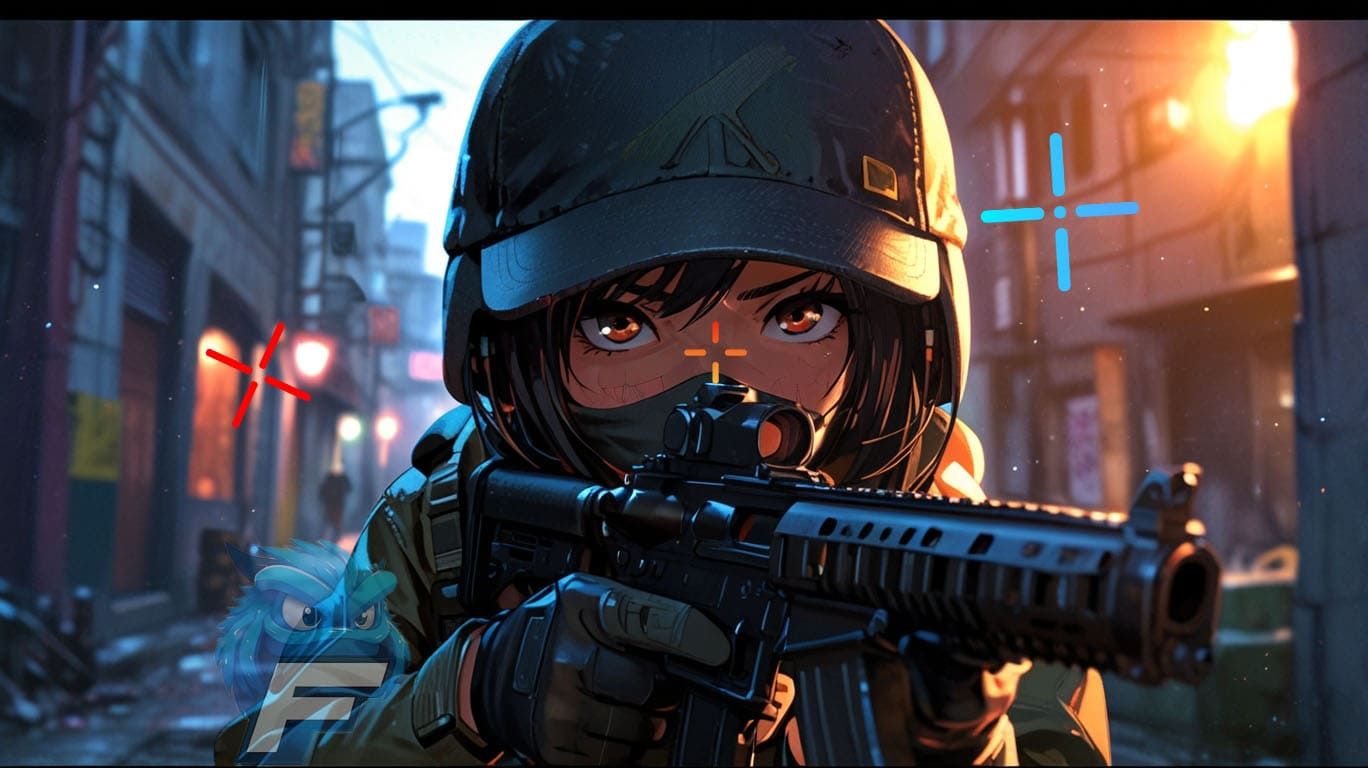Many players wonder how to make a cool scope in Deadlock. Standard sight settings do not always give the desired accuracy and convenience, but fortunately, there is an easy way to customize through console commands.
 - Steam Hour Scrambling in Deadlock
- Steam Hour Scrambling in Deadlock
More often than not, the sights look like this:
Due to the limitations of the game settings, it is difficult to improve the sight using standard methods. The best solution is to use console commands.
To customize the scope, open the game console (F7 key by default) and enter the following commands:
citadel_crosshair_pip_gap -5 - changes the distance between the sight lines.
citadel_crosshair_pip_width 7 - adjusts the width of the lines.
citadel_crosshair_pip_height 1.000000 - sets the height of the lines.
These three commands provide the basic setup for a comfortable and accurate sighting. However, you can experiment and adjust the values to your preferences.
Here are a few popular sight configurations that players are using:
The sighting is in the form of a plus sign:
citadel_crosshair_pip_gap -5
citadel_crosshair_pip_width 2
citadel_crosshair_pip_height 4.72

CS-like sighting:
citadel_crosshair_pip_gap -2
citadel_crosshair_pip_width 2
citadel_crosshair_pip_height 6

A small sighting:
citadel_crosshair_pip_gap -5
citadel_crosshair_pip_width 2
citadel_crosshair_pip_height 2

Square sighting:
citadel_crosshair_pip_gap -5
citadel_crosshair_pip_width 6
citadel_crosshair_pip_height 2

In Deadlock, shooting accuracy depends not only on the shape of the sight, but also on its color and transparency. You can customize these settings in the "Settings" section - this will allow you to see the sight better against the background of different game scenes.
Try the following parameters:
Color: In Deadlock, you can adjust the color of the reticle using RGB sliders. This helps to improve the visibility of the sight on different backgrounds. Popular colors:
Purple: RGB (255, 0, 255)
Lime: RGB (0, 255, 0)
Yellow: RGB (255, 255, 0)
Transparency: You can adjust the transparency of the sight lines, center dot or their outline. This helps to minimize distraction and improve focus on the target.
Creating the perfect scope in Deadlock is an important part of optimizing your game. Use console commands to fine-tune your scope, and experiment with colors and transparency to ensure maximum visibility and accuracy. Don't be afraid to change the settings until you find the scope that perfectly suits your play style and allows you to achieve faster success in Deadlock.