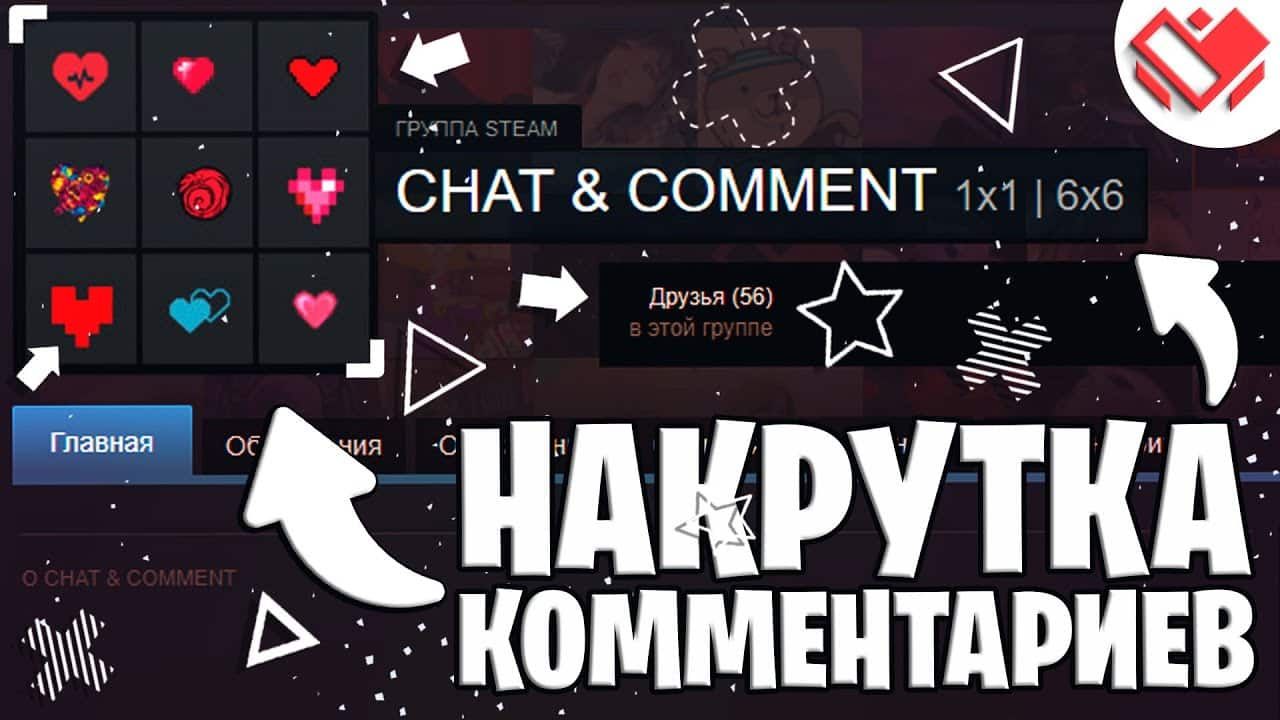Trust factor, or trust level, is a set of various game factors and parameters that will affect the selection of players in the competitive mode of ks go. This selection factor works for 5 on 5 and 2 on 2 mode
After the cs2 update in June 2018, we were introduced to a method that allows us to sort players by the quality of their behavior and generally improve the gaming experience. The trust level is formed based on a large number of game factors of your account, which we will talk about, a little further on.
As you can observe in the example images below, you can have green, yellow and red confidence levels. Unfortunately valves do not give us a numerical value of this parameter, so we can check it only by these icons
Red Confidence Factor

If you receive this message, it means that the player you are in the matchmaking queue with has a hidden trust confidant that is significantly lower than yours. The game will match an opponent with a similarly low trust rating, even though the other members of the group may be fine with the rating
Yellow Confidence Factor

This table means that the trust level of the player in the lobby is slightly lower than the other team members and the game will still pick the opponent based on the lowest rating for the group
Green Confidence Factor

If you don't get any trust factor message while searching for a game with your friends, it means that all players in the group are about equal, which is not always a quality indicator since I will note that if you take 2 low rated players, they won't see any plaque since the game determines that both players are playing on a low trust factor. So read on to find out how to really determine your Trust Factor
If you want to check if your trust factor is Red (Lowest) or has a positive value, you can follow the steps below:
1. Find a player who has a guaranteed green Trust Factor level. You can do this by such items as:
2. Go to the lobby with that player and start searching for a match in "Teammates" mode, i.e. 2 on 2 and if you don't get any low confidence warnings, you are guaranteed a Green level
It's not the easiest way, but it's the only way that works at the moment
There are many factors that cause your Confidence Level to be red or yellow, let's go over the main reasons:
If you already know you're confidence level is red or yellow, you can take the following steps: