
Alina R.
Source of Review


Days Days
Hours Hours
Minutes Minutes
Seconds Seconds


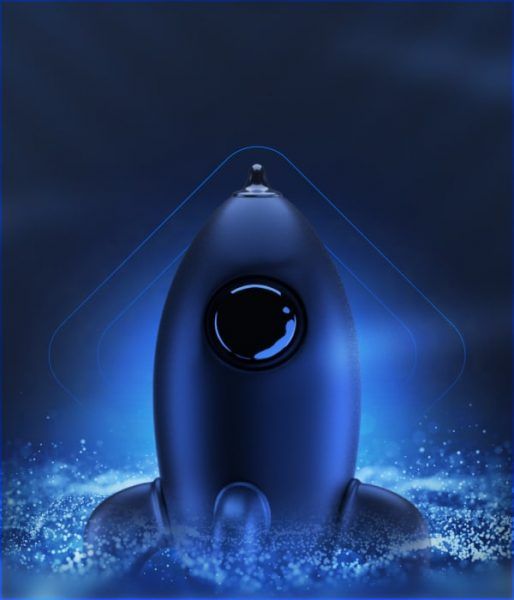
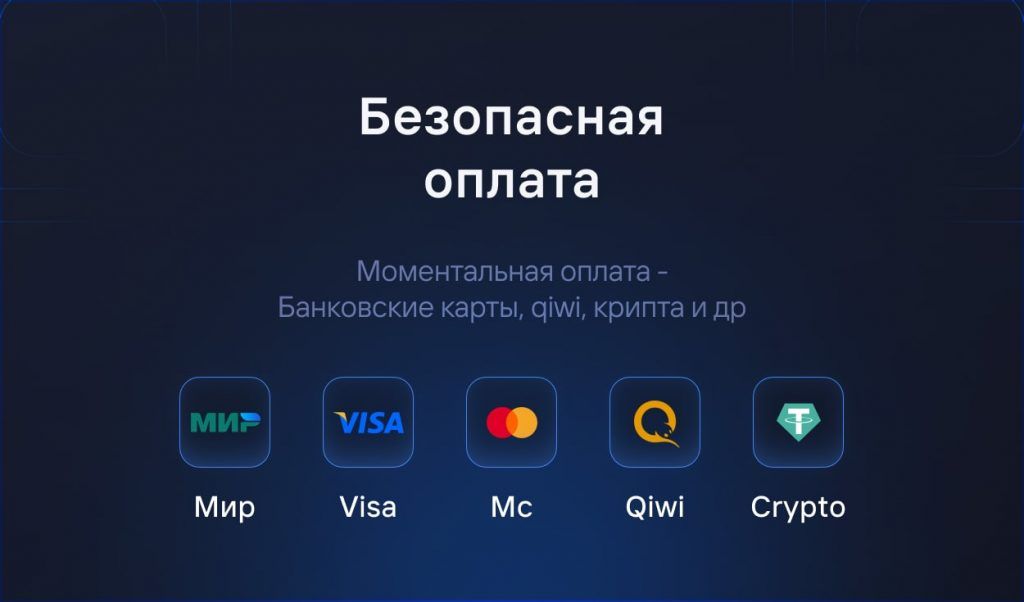
We understand the importance of your account security and offer the following guarantees:
These measures ensure maximum security of your account and allow you to use our Boost in CS2 services with peace of mind. If you have any questions, our support team is always ready to help!
There are many reasons for this, but the main ones are as follows:
Unfortunate selection of allies: Many players face the problem of poor player selection, which prevents them from achieving high ranks and also spoils the mood of the game.
Trolls are on the team: Trolls and inadequate players can severely ruin the gameplay and make it difficult to achieve the desired rank.
Cheaters: Cheaters unfortunately often interfere with the game, making it unfair and unpleasant.
By ordering a rank boost from us, you will get the desired rank and will be able to enjoy the game at a higher level, without the listed problems. Our professional performers will provide a quick and safe increase in your rank so that you can play with pleasure and comfort.
We are always happy to help and answer any questions you may have! You can contact us in several convenient ways:
For additional information and contact details, visit our "Contact Us" section. ContactsWe aim to provide quality support and consultation for all our clients.
Welcome! Please follow the simple steps to place an order for comment baiting in Steam.
Go to our official Discord server.
After activating the role, find a channel on the server called "#Support-ru or support-en".
In this channel, open a request (ticket) to add an order.
Select a topic from the drop-down menu "Scoring comments." (not Boost Rank).
Fill in all the necessary data that is requested for checkout (e.g. link to your Steam profile, number of comments, etc.).
We will quickly process your request and add your order! 😉.
Welcome! Please follow the simple steps to place an order for a Boost in CS2 or Valorant.
Go to our official Discord server
Find a channel on the server called "#Support-ru or support-en".
In this channel, open a request (ticket) to add an order by selecting the "Boost Rank/Valorant" section.
In the created application form, fill in all necessary data that is requested for ordering (e.g. order no., etc...).
We will quickly process your request and add your order! 😉
Welcome! Please follow the simple steps to activate your key and start Steam cashback
After successful payment, you will receive an electronic check to the email address you provided.
The check will contain:
Go to the panel to control the clock boost and activate the key.
1) Going to the website - https://panel.fastgg.pro/ and register (click "sign in via Google or "Register").
2) Select the "Boost Hours" section (or from the link - https://panel.fastgg.pro/dashboard/hourboost) and in the "Activate key" field insert the key contained in the order receipt.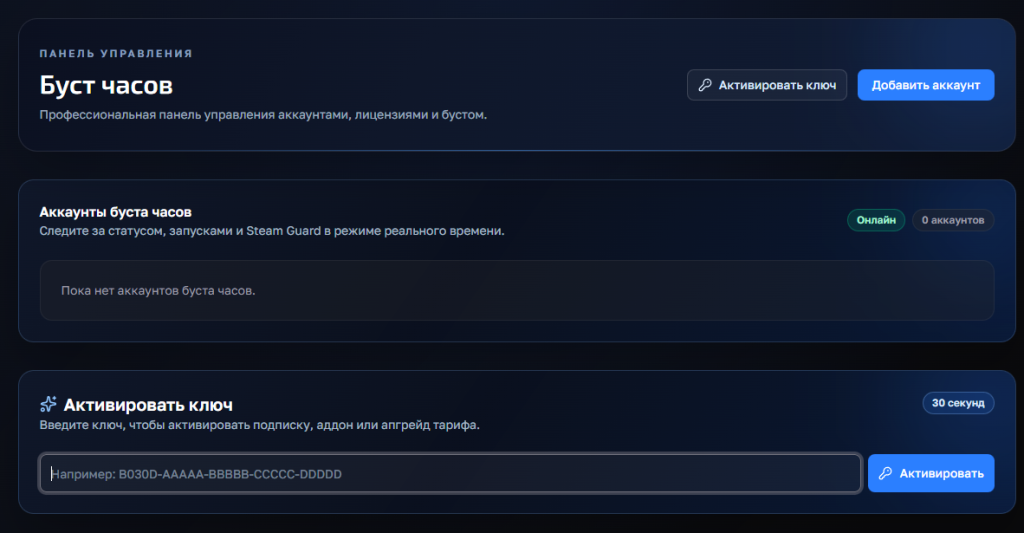
3) Click the "Add Account" button and enter your Stim Login and Password.
4) Now click on the "customize" button, inside you can enter the status (if the tariff allows) and be sure to add games to run (you can enter the names or id of the games).
5) All, click "save" and you can turn on the nakrutka button "Start", further intuitivino site will prompt when you need to enter the code to enter (from mail or on your phone), or will give an error, if there is one.
If you have any problems or questions, we recommend that you pay attention:
1. FAQ section with answers to questions - https://panel.fastgg.pro/dashboard/faq
2. Support/Ticketing system for dialog with support - https://panel.fastgg.pro/dashboard/tickets
Enter the Steam profile link you used to activate the likes.
1) Activation (via the form on this page) Enter Steam link and activation key in the form above. The key is one-time - after activation the balance will be tied to your steam account Important: log out of the CS2 server before activation.
2) Connecting to the server after activation Connect manually to our server:
connect 91.98.94.110:27015 or a second IPconnect 5.255.117.135:27015
3) Checking the current balance of likes Enter the server's chat:
!likes4) Request likes To get likes, use the command:
!likes X Y ZX - number of likes Friendly Y - number of likes Teaching Z - number of likes Leader The system will queue the request and execute in batches up to 20 / 20 / 20 every ~5 minutes until everything is completed. Examples:
!likes 300 300 300 300
!likes 0 50 0
5) Stopping the queue (if you have to leave) If you need to exit, stop the process:
!likes stopWait for confirmation of the stop, then you can exit. All the likes already credited will be saved.
Important:
If you need help - contact our support.
Welcome! Please follow the simple steps to activate the key and get likes
Customer support is provided at our Discord server
You can always open a ticket by selecting the subject of the request